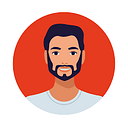Python Turtle Online Compiler for Games: Unleash Your Creative Gaming Spirit

In this article, we’ll dive into the realm of Python Turtle online compiler for games and how it can be your online compiler for crafting fun and interactive games. The world of programming is vast and filled with exciting opportunities.
If you’re a budding game developer or just someone who loves to code creatively, Python Turtle might be your new best friend.
Introducing Python Turtle Online Compiler for Games
Python Turtle is a built-in library in Python that’s designed to introduce programming concepts in a playful and visual way. It provides a canvas where you can control a turtle to draw shapes, create patterns, and yes, even design games. It’s an excellent choice for beginners looking to take their first steps into game development.
Getting Started with Python Turtle Online Compiler for Games
To embark on your game development journey with Python Turtle, you’ll want to familiarize yourself with some basic concepts of Python Turtle Online Compiler for Games:
1. Setting Up the Canvas
The first step is creating a screen for your game. You can do this using the turtle.Screen() function. This screen will serve as your canvas for all the action.
2. Creating the Turtle
In Python Turtle, you control a turtle to draw and move around. Create your turtle using turtle.Turtle().
3. Keyboard Input
Games often require user input. You can use Python Turtle to listen for keyboard events and trigger actions in your game accordingly. For example, you can use the turtle.onkeypress() function to respond to key presses.
4. Game Logic
This is where your creativity comes into play. You’ll write code to define the rules of your game, handle collisions, and update the game state.
5. Main Game Loop
In game development, you typically have a main game loop that constantly updates the game state, checks for input, and redraws the screen. In Python Turtle, you can use the turtle.ontimer() function to create a loop.
Advantages of Using Python Turtle for Game Development
Why should you choose Python Turtle for your game development endeavors? Here are some compelling reasons:
1. Easy Learning Curve
Python Turtle is incredibly beginner-friendly. Its simple and intuitive syntax allows you to focus on game development concepts rather than wrestling with complex code.
2. Instant Gratification
With Python Turtle, you can see the results of your code in real-time. This immediate feedback is incredibly motivating and makes learning enjoyable.
3. Visual Programming
Python Turtle encourages you to think visually. This is especially valuable for game development, where you need to plan out the graphics and interactions.
4. Limitless Creativity
You can create a wide range of games with Python Turtle, from simple mazes to basic platformers. The only limit is your imagination.
Where to Find a Python Turtle Online Compiler for Games
Ready to start coding your game? Here are some online platforms and resources where you can access Python Turtle:
1. Repl.it
Repl.it is a popular online code editor that supports Python Turtle. You can write, run, and share your Turtle graphics programs directly in your web browser.
2. Trinket.io
Trinket.io offers an interactive platform for coding with Python Turtle. It’s beginner-friendly and provides a sandboxed environment for experimentation.
3. Python Online Compiler (interpreter / Editor)
Python online compiler is another online Python IDE that supports Turtle graphics. It’s a great choice if you want to explore Python Turtle in a cloud-based environment.
Conclusion
Python Turtle OR Python Turtle Online Compiler for Games is not just a programming tool; it’s an adventure waiting to be explored.
By combining the simplicity of Python with the creativity of game development, you can craft your very own games. So, fire up your turtle, start coding, and let your gaming ideas come to life!
Read Also: Python Turtle Online Compiler