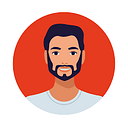Python Turtle Online Compiler: Your Free Creative Coding Playground
In this article, we’ll explore the world of Python Turtle Online Compiler, its features, and where you can access it for free .In the digital age, coding has become an essential skill.
Whether you’re a seasoned developer or a curious beginner, Python has likely crossed your path. It’s a versatile programming language known for its simplicity and readability, making it an excellent choice for coding enthusiasts of all levels.
But have you ever wondered how to bring your Python code to life visually? Enter Python Turtle, your online compiler for creative coding adventures.
What is Python Turtle Online Compiler?
Python Turtle Online Compiler is an educational library that comes bundled with Python. It’s specifically designed to introduce programming concepts to beginners in a fun and interactive way.
The library allows you to create drawings, designs, and simple games by providing a virtual canvas where you can control a turtle to draw various shapes and patterns. While it’s primarily used for educational purposes, Python Turtle can be a great tool for anyone interested in the visual aspect of coding.
Getting Started with Python Turtle
To start your Python Turtle journey, you don’t need to install anything extra. Python Turtle is already included in Python’s standard library. You can access it using the Python interpreter or write Python Turtle programs in a code editor of your choice. Here’s a basic example to get you started:
# Create a turtle screen
window = turtle.Screen()# Create a turtle named "t"
t = turtle.Turtle()# Draw a square
for _ in range(4):
t.forward(100) # Move the turtle forward by 100 units
t.right(90) # Turn the turtle right by 90 degrees# Close the turtle graphics window on click
window.exitonclick()
This code creates a simple square using Python Turtle. You can experiment with different commands to make your turtle draw various shapes and patterns.
Advantages of Using Python Turtle
Python Turtle Online Compiler offers several advantages for those interested in creative coding:
1. Beginner-Friendly: Python Turtle’s simplicity makes it an ideal choice for newcomers to programming. It provides instant visual feedback, making it easier to grasp programming concepts.
2. Interactive Learning: It’s an excellent tool for teachers and students to learn programming in an interactive and engaging way. You can visually see how code affects the turtle’s movements.
3. Visual Creativity: Python Turtle allows you to unleash your creative side by creating stunning visuals, geometric shapes, and even simple games.
4. Platform Independence: Since Python is platform-independent, you can use Python Turtle on Windows, macOS, or Linux without any issues.
Where Can You Access Python Turtle Online for Free?
Now that you’re eager to try Python Turtle, you might wonder where to access it for free. You have a few options:
1. Online Python Compilers: Many online Python compilers and IDEs support Python Turtle. Websites like Repl.it, Trinket.io, and PythonAnywhere offer a web-based Python environment where you can code with Python Turtle.
2. Install Python Locally: If you prefer working on your computer, you can install Python locally and write Python Turtle programs using a code editor like IDLE or Visual Studio Code.
3. Python Turtle Graphics Library: You can also explore Python Turtle directly from Python’s standard library. The official Python website provides documentation and examples to help you get started.
Conclusion
Python Turtle Online Compiler is not just a tool for learning programming; it’s a gateway to the world of creative coding.
With its user-friendly interface and visual feedback, it’s perfect for beginners and experienced programmers alike. Whether you’re creating art, teaching coding, or just having fun, Python Turtle is your free creative coding playground.
So, grab your virtual turtle, start coding, and let your imagination run wild. Access Now: Python Turtle Online Compiler.
FAQs
1. Is Python Turtle suitable for complete beginners in programming? Absolutely! Python Turtle is designed with beginners in mind, offering a gentle introduction to programming concepts.
2. Can I use Python Turtle to create complex graphics and animations? While Python Turtle is best for simple graphics, you can create increasingly complex visuals as you become more proficient.
3. Do I need to install any additional software to use Python Turtle? No, you don’t. Python Turtle comes pre-installed with Python, so you can start coding right away.
4. Are there any online tutorials or courses for Python Turtle? Yes, you can find numerous tutorials and courses online that cover Python Turtle in depth.
5. Can I use Python Turtle for game development? While it’s not the best choice for complex games, you can use Python Turtle to create simple games and animations for learning purposes.